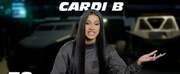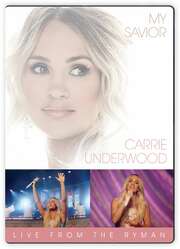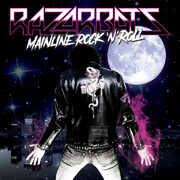New York, NY (Top40 Charts) PDF editing software is valuable for many reasons as a great
majority of texts and information are shared via the PDF format.
This type of document and information-sharing is nowhere more
prevalent than in academia. Students, professors, and scholars all
use the file format to share their papers and articles, as PDFs
allow for a variety of different editing and annotating options. As
many operating systems and web browsers already come with PDF
reading software, it is much easier for academics to share their
work with a wide variety of people without the hassle of software
compatibility issues. But which is the best PDF editing software
for college students? Keep reading to find out.
Lumin PDF
Lumin PDF is a downloadable software that aims to take the
hassle and confusion out of working with PDF files and documents.
The program is available in either a free trial version with
limited options or in a premium version that comes with a monthly
or yearly subscription. With the trial version, users can still
access many of the most valuable features of the online PDF editor
like adding or removing text, merging or splitting pages, as well
as adding annotations.
Lumin also offers the chance for users to collaborate in
real-time on the same text. Multiple users can open a select PDF
file and use the editing features to highlight passages, add
comments or annotations and engage in a chat with other users. The
sharing options are also wide-ranging, as users can send their
files to an array of different users.
Lumin also specializes in securing and protecting important PDF
files. The program lets users attach a digital signature or a
password to make sure only authorized users can access the file.
But Lumin also offers the reverse and lets users unlock any
password-protected files if they have lost or forgotten the
password.
Some features that would be attractive to college students would
be things like the large number of pre-made forms and templates
that Lumin has in its database. As well as the options to create
fillable forms from these templates to help with official forms and
documentation like grant and scholarship applications.
Sejda
Sejda is an open-source PDF editor that is both web-based and
features a downloadable desktop version with a plethora of
features. Users can determine which format is best for them
depending on their needs and the frequency with which they use PDF
files. The company offers three different subscription plans that
are all reasonably priced for students on a budget.
A subscription to Sejda is well worth it if students find
themselves having to create, edit, convert or compress a PDF file
regularly. The program has over 30+ different, easy-to-use tools
for their users that run the gamut from standard PDF editing tools
to more advanced features like password protection and file
conversion.
One of the best things about Sejda is that they are always
adding new tools to their site and software. Especially appealing
to college students would be the possibility to add headers and
footnotes to their selected text, as well as being able to extract
images to add to their PDF file.
SmallPDF
SmallPDF is also an ideal PDF editing option for college and
university students, as it keeps things simple with a web-based
editor as well as several easy-to-use tools. SmallPDF is available
either as a web-based tool or in a downloadable desktop version and
also in a mobile application for both Android and iOS.
SmallPDF does offer its features for a free trial period of
seven days after which users can choose a subscription plan for
either themselves or a team, the latter option being the perfect
one for study groups. SmallPDF's offerings range from standard fare
like editing and viewing tools to more advanced items like
conversion and compression technology.
SmallPDF also has two different solutions for diverse users from
businesses to students. Their educational offerings are also aimed
at teachers who wish to use PDFs to teach their classes. The brand
offers users a special, downloadable e-book to guide them about
using PDFs in the classroom.
PDFescape
PDFEscape is one of the original, non-Adobe PDF editors and
readers to be released and continues to offer a wide range of
standard as well as innovative features. PDFescape is divided into
two programs, one of which is web-based and the other which is
available for download onto a desktop.
One of the main differences between the two programs is that the
web-based application has fewer features than the premium desktop
version. The desktop version does require payment as it unlocks
several features like merging, splitting, and watermarking PDF
files, as well as conversion and compression options.
There are also downloadable forms available for all subscribers
who can then turn them into fillable forms. Users can also edit pdfs by adding or
removing certain elements as well as adding security features like
password protection and digital signatures.