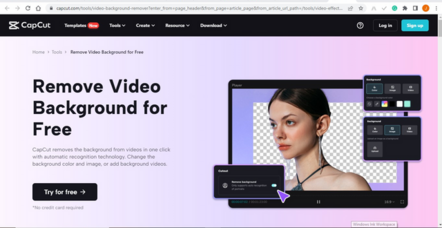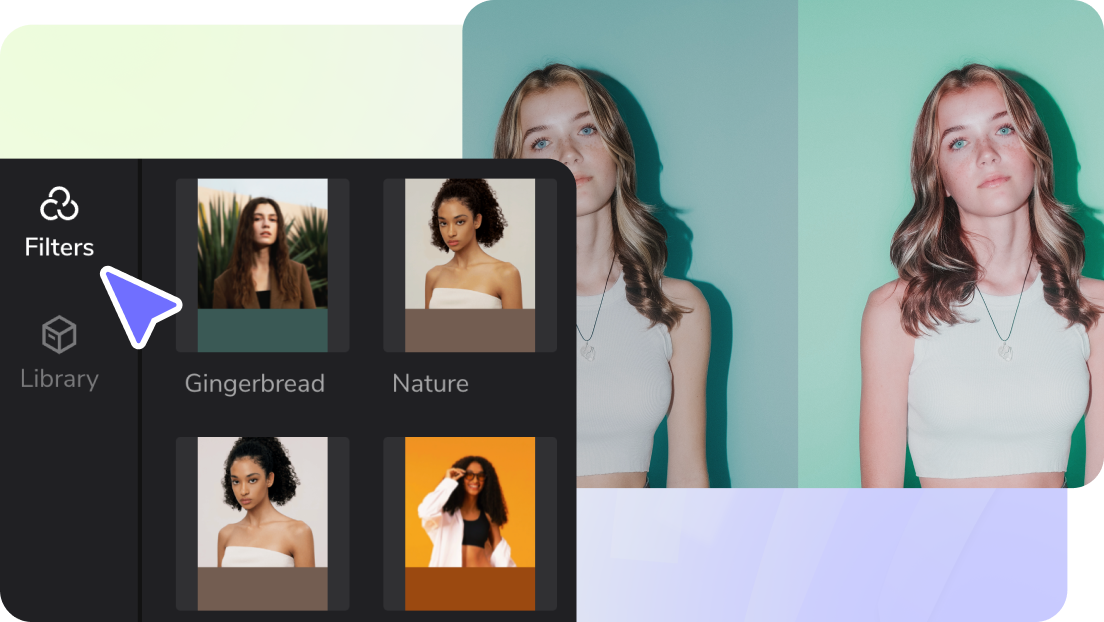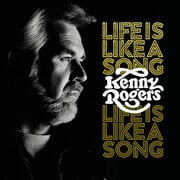New York, NY (Top40 Charts) In the realm of visual arts, applying creative filters has emerged as a fascinating technique for artists and photographers seeking to infuse their work with a distinct and unique visual style.
By venturing beyond conventional approaches, one can unlock the limitless potential of creative filters to transform ordinary images into captivating masterpieces. From manipulating colors to enhancing textures, we'll explore the secrets behind creating eye-catching visuals that leave a lasting impression.
Get ready to unleash your creativity and watch your work shine with the magic of creative filters in CapCut, a free online video editor tool!
Understanding Creative Filters
Creative filters in CapCut are a collection of digital tools that allow you to modify the appearance of your videos or images, elevating them with unique artistic effects. With just a few taps, you can effortlessly enhance colors, adjust tones, add textures, and experiment with countless other visual transformations. From vintage vibes to futuristic aesthetics, the range of creative filters in CapCut enables you to explore and develop your own distinctive visual style.
To understand creative filters in CapCut, it's essential to experiment with different options. Dive into the extensive library of filters and try them on your footage to see how they augment the mood, atmosphere, and overall impact of your visuals. Each filter offers a distinct look, so it's crucial to select the ones that align with your artistic vision and the narrative you wish to convey.

Source: CapCut.com
Understanding the artistic potential of creative filters in CapCut also involves considering the context and content of your footage. Experiment with different filters and analyze how they interact with various subjects, lighting conditions, and compositions. This exploration will enable you to unlock the full potential of creative filters, creating visually striking content that resonates with your audience.
Choosing the Right Filter
When it comes to visual storytelling, choosing the right filter in CapCut can make all the difference. With an extensive array of options at your fingertips, selecting the perfect filter that aligns with your creative vision can elevate your footage to new heights.
The first step in this process is to explore the vast library of filters in CapCut. Take your time to browse through the collection, considering the different styles, moods, and effects each filter offers. From vibrant and energetic to moody and atmospheric, every filter has its own unique character waiting to enhance your visuals.
To make an informed decision, it's essential to consider the context and narrative of your footage. Reflect on the emotions and message you want to convey and choose a filter that complements and amplifies that intention.
Experimenting with Composition
Composition is the backbone of captivating visuals, and in CapCut, you have the power to explore and refine it to perfection. By experimenting with composition techniques, you can elevate your footage, create engaging narratives, and leave a lasting impact on your audience.
In CapCut, begin by analyzing your footage and identifying the key elements you want to highlight. Consider the subject, background, and any additional visual elements that contribute to the overall composition. Experiment with different angles, perspectives, and framing options to find the most compelling arrangement.
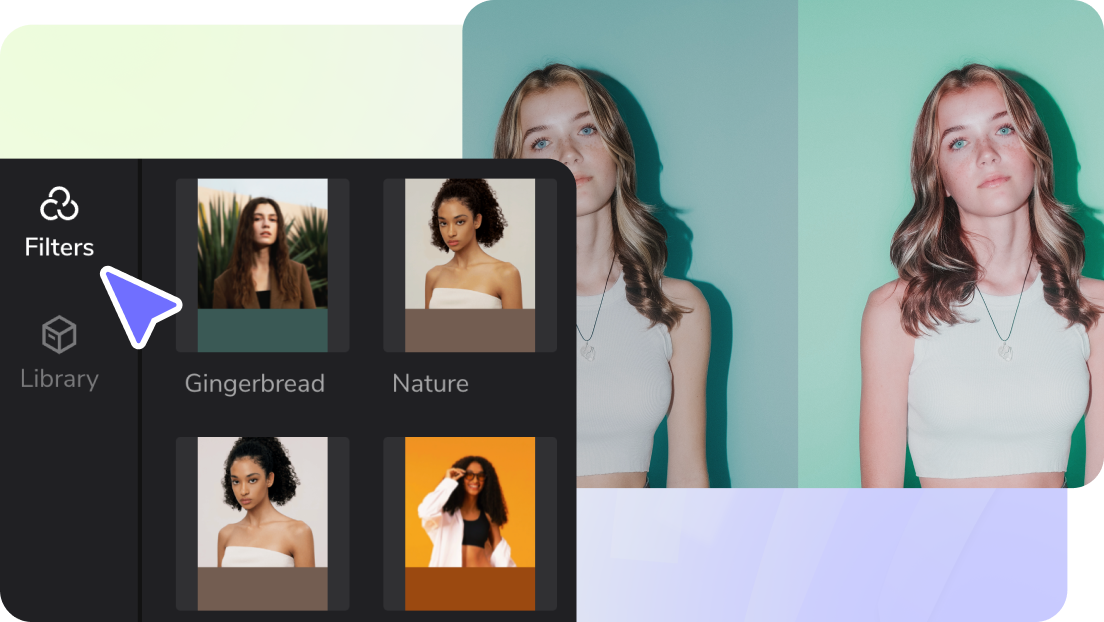
Source: CapCut.com
One exciting tool at your disposal is CapCut's Background Remover feature. With this feature, you can experiment with removing or replacing backgrounds, unlocking endless possibilities for creating unique compositions.
Harnessing Color and Contrast
Color and contrast play a pivotal role in creating visually striking compositions, and with CapCut, you have the power to harness their potential. Unlocking the full spectrum of colors and manipulating contrast can transform ordinary footage into captivating masterpieces.
Experiment with the hue, saturation, and brightness levels to create a desired mood or evoke specific emotions. Enhance or mute colors to emphasize focal points or establish a cohesive visual tone. Additionally, play with contrast settings to add depth, enhance details, and create a dynamic visual impact.
CapCut also offers a range of filters and presets designed to enhance color and contrast. Explore these options to find the ones that align with your creative vision and elevate your footage.
Embracing Texture and Detail
CapCut provides various features and effects that allow you to embrace and enhance texture. Experiment with sharpening tools to bring out fine details and make your footage appear crisp and defined. Alternatively, explore blur effects to create a softer, dream-like atmosphere that emphasizes texture in a different way. Adjusting these settings can significantly impact the overall mood and aesthetic of your visuals.
Additionally, CapCut's filters and presets can be used to amplify or diminish textures, adding a unique touch to your footage. From grainy film effects to smooth and polished finishes, these options enable you to explore diverse visual styles and enhance the texture according to your creative vision.
Balancing Authenticity and Artistry
Authenticity is rooted in staying true to yourself and your unique perspective. It involves conveying your message with honesty, sincerity, and a genuine reflection of your voice. Embrace your personal experiences, emotions, and values as you create, infusing your work with an authentic touch that resonates with others.
On the other hand, artistry is about pushing boundaries, experimenting with techniques, and exploring new creative territories. It involves using your skills, knowledge, and imagination to bring your vision to life in innovative and visually captivating ways. Embrace your artistic instincts and fearlessly express your ideas, taking risks and challenging conventions to create work that stands out.
Finding the balance between authenticity and artistry requires self-reflection and intention. Start by understanding your own artistic voice and values, and align your creative choices with them.
Conclusion
CapCut opens the doors to endless creative possibilities, allowing you to enhance your visual styles with unique filters. With its powerful features, you can unleash your creativity and transform ordinary footage into extraordinary masterpieces that captivate and leave a lasting impression.