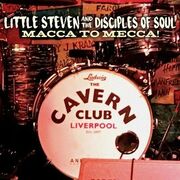New York, NY (Top40 Charts) You can get the best out of your Soundbar device apart from following the usual default settings. When you settle down to watch movies, you don't want anything to disturb your entertainment, and sometimes, the volume control becomes a problem. You will have to constantly adjust the volume when you get to quiet scenes or loud scenes, especially in action movies.
So, how can you make your sound better with a soundbar? Here are some tips on how you can improve your soundbar to get the best audio experience.
Get The Right Soundbar
There are many brands out there when it comes to soundbars but what you should look out for is one that will produce sound large enough to fill your living room. Before you invest in any soundbar, ensure you know the size of your room space. Soundbars have different sizes, and you can use these sizes to determine if it will fit your home theater room. You can use Sonos Playbar in a standard size room. Some people will normally prefer to buy a soundbar that matches the size of their TV, but even though it may complement your decor, it may not be the right fit for the living space. Get the right soundbar that will provide sufficient sound quality for your space.
Turn Off TV Speaker
You don't need your TV speakers on when you have it connected to your soundbar. Let the soundbar do its work. If you fail to turn off the TV speakers, it would affect the sound quality.
You will likely hear sounds coming from different speakers, which will disturb your movie. TV speakers will be producing muffled sounds that will prevent clarity. You can go to your TV settings to disable the audio, but if this option is not available. You can simply mute the TV or reduce the volume to 0. Having done this, you can then enjoy the rich sounds provided by your soundbar.
Use Higher Quality Cables
The quality of your cable can also affect the sound coming from your soundbar. If you want to get a clear sound quality, use good cables like the HDMI and Optical Cables. You can use your HDMI cable to connect your PlayStation and Blu-ray player. The optical cables work for audio alone, and you will need additional cables if you want to connect video devices. When compared, optical cables produce better than HDMI cables.
Adjust Your Equalizer Settings
If you want to enjoy better sound from your soundbar, you can also do this by adjusting the equalizer settings. Good models like the Sonos Playbar allow you to adjust the equalizer settings of the soundbar so you can make tweaks according to what you're watching or listening to. You can change both the bass and treble levels to your preference, and you can always adjust the sound settings to suit your media and get optimal sound. Some mobile apps have settings to adjust the sound settings of your media, which you can do if your soundbar doesn't come with adjustable settings. However, you can only get the best listening experience when you invest in a good soundbar.