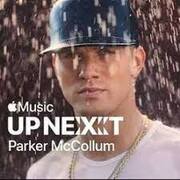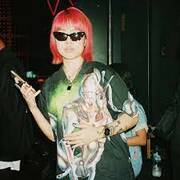New York, NY (Top40 Charts) Music is one of the rare few things that go beyond petty divides of race and culture. It's an emotion, a feeling that everyone can enjoy and relate to. It's what brings us together and keeps us unified. In that lies its power. And a music video is a celebration of that. With added visuals complementing the music, it is a much-beloved treat for music lovers.
Nowadays, there is a lot of software, from Magisto to VideoStudio, that can help you make your music videos. In this article, we will be taking you through a list of our top picks. We will show you why each of them can serve your purposes and hopefully help you decide what you can use to take care of all your video on picture purposes.
CyberLink PowerDirector
Among the many professional tools you can use to do your work, PowerDirector is easily one of the best. It has a huge selection of features and tools that are intuitive for people of all skill levels. Whether you are just starting or have advanced levels of understanding, PowerDirector can be figured out by anyone and used effectively to achieve great results.
What's more, it's cheap! For about 4 USD/5 GBP a month, you get to access the full force of CyberLink's video production tools. The Magic Movie Wizard mode alone is worth it, so there is no way you can lose out when you subscribe to this service.
GiliSoft Video Editor
This is a great tool for making movies in general. Splicing videos and clips together have never been easier, and GiliSoft lets you do all that without losing out on quality one bit. Add music, titles, effects, graphics, and texts to videos as per the rhythm, style, or mood. No matter what you have in mind, the tools present in this package will help you achieve your vision.
The package costs 39.95 USD for a year's worth of updates, which isn't bad at all. The only drawback of this video editing software is that it lacks a screen recording tool, which can be essential depending on what kind of music video you want to make. Take this into account before you go ahead and choose GiliSoft.
EaseUS Video Editor
Though EaseUS is known for its data recovery services, it didn't stop the company - which has been around for 17 years - from branching out and trying something new. Their new video editing software is quickly becoming one of the most popular editing tools on the scene. You can add background music to the videos you edit or add narration to any timeline, as necessary.
It is also incredibly easy to use, with a beginner-friendly approach. It comes with built-in transition effects and allows you to change the speed and speed up and slow down as needed. The best part of all this is that you can get a trial version for free to try it out. If you like what it offers, then the full Pro version costs less than 18 USD. Now that's a bargain!
Corel VideoStudio
This software can do it all. Titles, transitions, effects, everything you need to make a video for family, friends, work, or whoever else you get with this software. And it doesn't stop there. It has a bunch of templates ready to be used, as well as its video maker, FastFlick, which is excellent for handling multi-camera setups! It is also compatible with green and blue screens and allows you to edit 360-degree videos with ease.
The main drawback of this software is that it only has one editing track, which severely limits how much work you can do at any given time. You won't do a lot at once, but this is a perfectly acceptable editing package for home videos.
Lightworks
There are tiers about how good free editing software can be, and Lightworks is at the very top of that tier. Of course, it is still no match for Adobe Premiere, but the sheer amount of things you can get done with Lightworks is astounding. It allows for multitrack video editing and is a non-linear editor, meaning that the quality of the video you're working with will not drop.
The main downside to using Lightworks is that the interface isn't very intuitive. On the contrary, it isn't very easy and thus takes new users a long time to pick up and use effectively. The best way of going about it would be to simplify the keyboard shortcuts and save time on the editing. But with features usually only found in Final Cut Pro, Lightworks is the best free video editor.
Adobe Premiere Pro
To this day, Adobe Premiere Pro is the most widely-used editing software in the world. It is the industry standard because it is easy to use and learn while also being loaded with features. There is little point in discussing the features of Premiere because, well, it has everything. All your editing needs will be met, and you will be satisfied with the result.
The only thing that might turn you off, though, is the price tag. Adobe products cost quite a pretty penny at about 30 USD. If you can afford to pay that, you will have the most powerful video editing tool at your command.
Conclusion
All the editing software we have included in our list are powerful in their own right and are geared for specific kinds of work. Just like how Windows Media Player can't play everything, you can't expect every software to be a Swiss Army knife. Among all the options presented here, though, we are confident that you will find one to suit all your needs and help you make the best music videos out there!