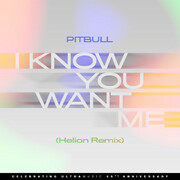New York, NY (Top40 Charts) Since the start of the COVID-19 pandemic, lockdowns and stay-at-home orders, there has been an unprecedented increase in people using subscription-based streaming services like Netflix, Disney+, Apple Music and Spotify for entertainment. Due to discrepancies in licencing amongst the different streaming services, as well as
newer budget streaming options, users are opting to subscribe to more than one service to access a wider library of content, often without taking the necessary precautions to protect their data.
Cybercriminals have been compromising users' streaming service accounts since their inception; however recent years have seen an increase in cyber-attacks and compromised user data.
Here's how you can protect your data when streaming music and video.
Use a VPN
Use a VPN before streaming on a public Wifi network.
A virtual private network (VPN) can protect your data from being spied on by other users on the same public network. They can also encrypt your data communications, allowing you to bypass internet filtering and censorship and access a greater range of content from around the world.
It can protect you when connecting to a free public network that others can use to obtain access to your phone for our reasons. When looking for a VPN service, do some research to see if the company is well-known and trustworthy. There are many free VPN programs in the Apple Store and Google Play Store, but some have questionable practices and provide low-quality connections, so be cautious.
Regardless of how often you intend to use a VPN, it's critical to read the terms and service agreement to understand what data may be collected, where it will be stored, and if it will be shared anywhere.
Use a Password Manager
A random alphanumeric sequence is less likely to be guessed and is more difficult for a computer algorithm to crack. The drawback is that these kinds of passwords are far more difficult to remember. A password manager will store all of your passwords in one encrypted and secure place. Strong passwords are generated and remembered by a password manager for all of your various online accounts.
While certain programs and browsers offer to keep passwords for you, security experts always recommend using a password manager. It's also a good idea to avoid sharing a password across numerous accounts.
In a data breach, if one account is compromised, all of your accounts are vulnerable.
Be Mindful of App Permissions and Conditions
Double-check which permissions the app requests from you.
Consider whether an app's request for particular permissions is reasonable for the service it's offering. A request for data that isn't relevant to the app's function is a huge red flag. It's important to read the terms and services section of a streaming app and pay attention to how your device behaves once you download it.
Because malicious apps can run in the background, significant changes in your device's battery life are another indicator of foul play. If you observe your battery life draining faster than usual after installing an app, that could be a clue that the program is up to no good and is likely working in the background.
This mainly applies to lesser-known streaming apps and websites. You generally don't have to worry about this with bigger, more popular streaming services like Netflix, Hulu, Spotify, etc.
Be Wary of Malware and Phishing Scams When Browsing the Internet
Keep your operating system, browsers, and plug-ins up to date, and avoid visiting streaming sites via URLs in emails or shared files. Many popular streaming services now include a feature that alerts you whenever a new device connects to your account. If you choose to be notified, you'll be able to check if each device is permitted and take action if it isn't.
Users who discover an unknown device logged into their account by analyzing recent streaming behaviour should change the account password first, then sign out all devices and sign back in with the new password. Doing this will lock any unauthorized users out of the account.
It's worth noting that if your account gets hacked, the information it contains, including payment card information, has been compromised as well. Users should cancel the associated credit card and watch for fraud and identity theft efforts based on the stolen information.
Conclusion
Streaming services are perhaps the most popular modern entertainment convenience. They are ever-evolving and increasing in popularity, so it's no surprise that criminals have realized their worth. For streaming providers and their clients, credential theft and account compromises are becoming more and more common. Fortunately, it's never been easier to add extra layers of protection to your online accounts.
Take a few minutes to properly secure your data before enjoying your favourite music or video streaming service—it's well worth it.